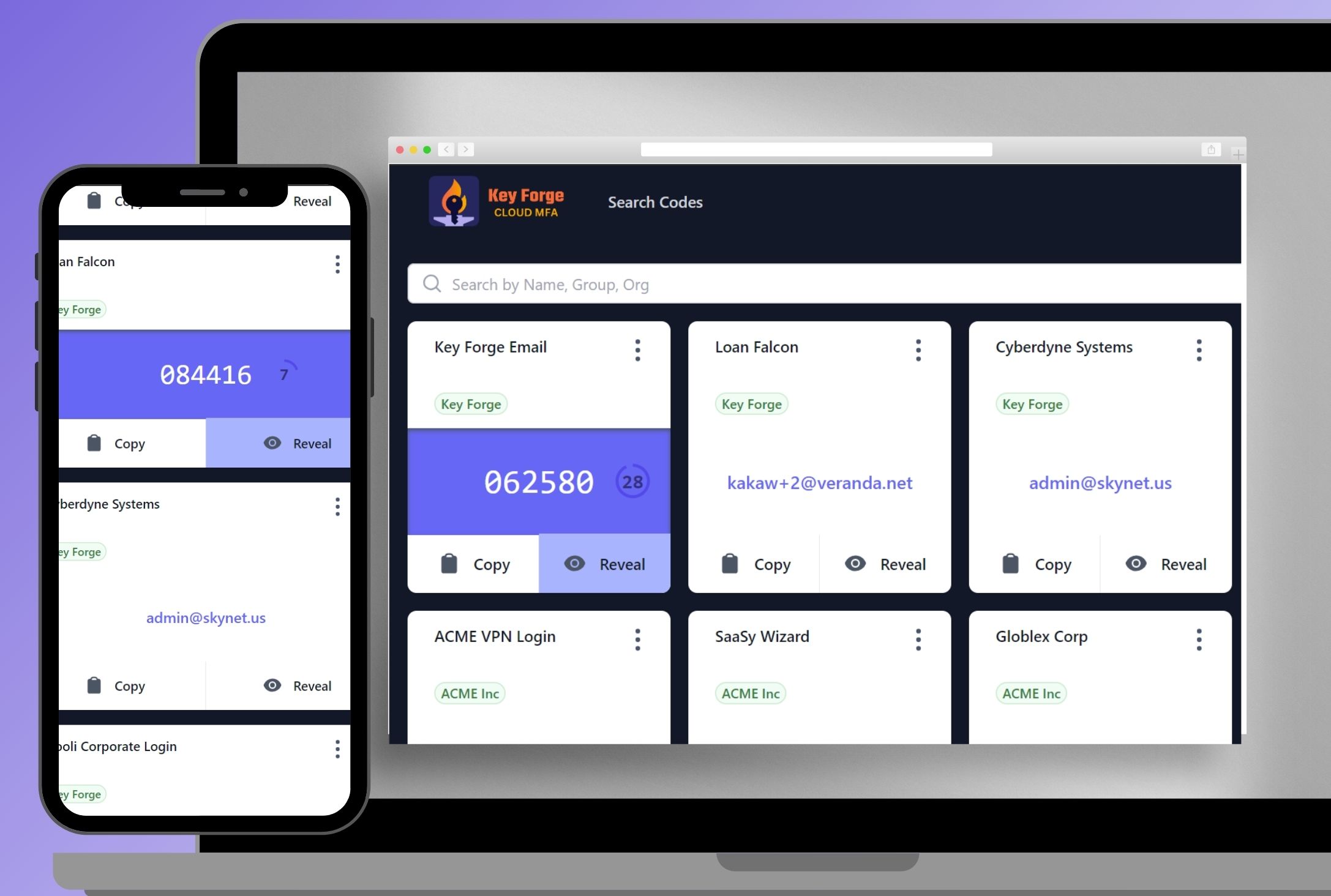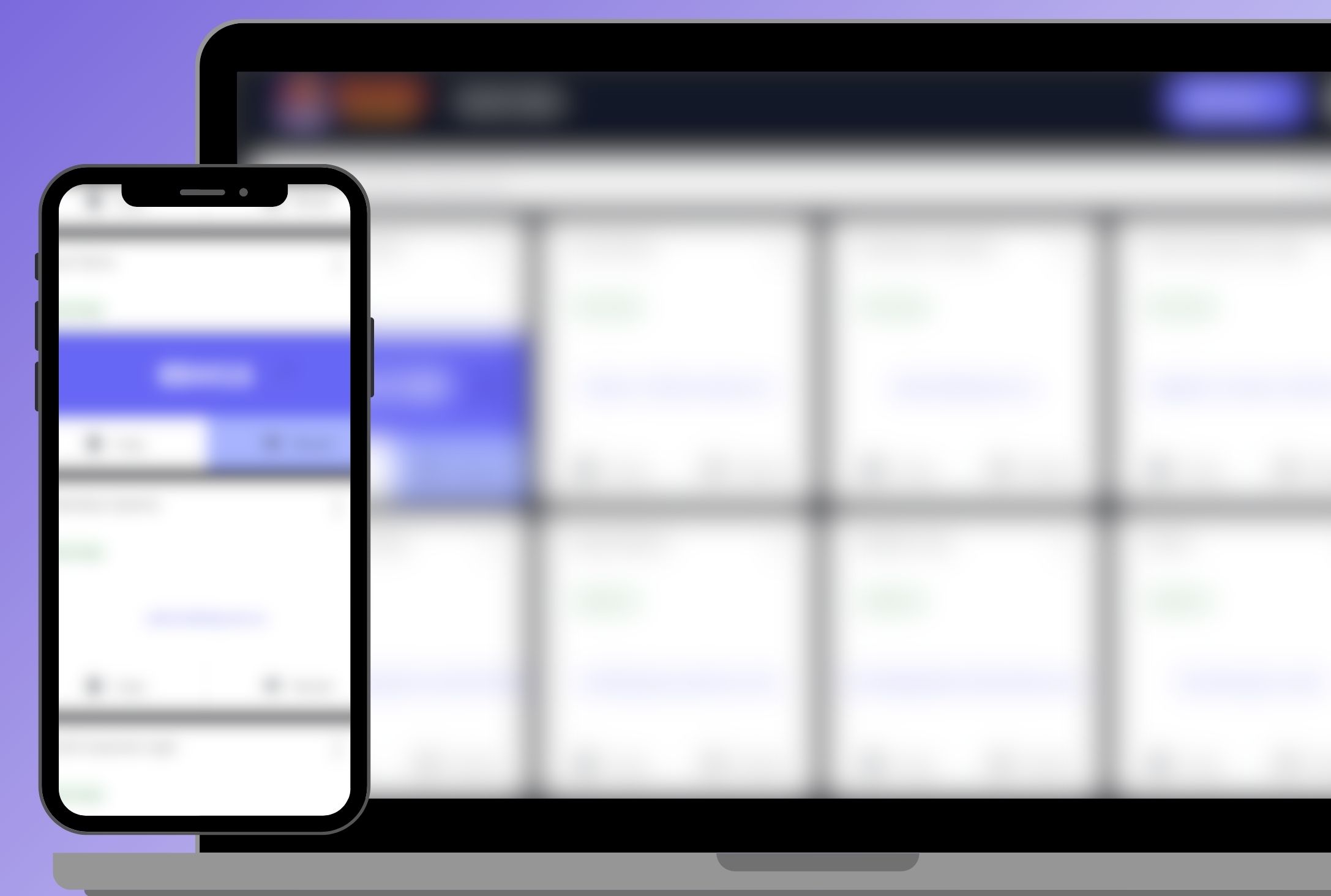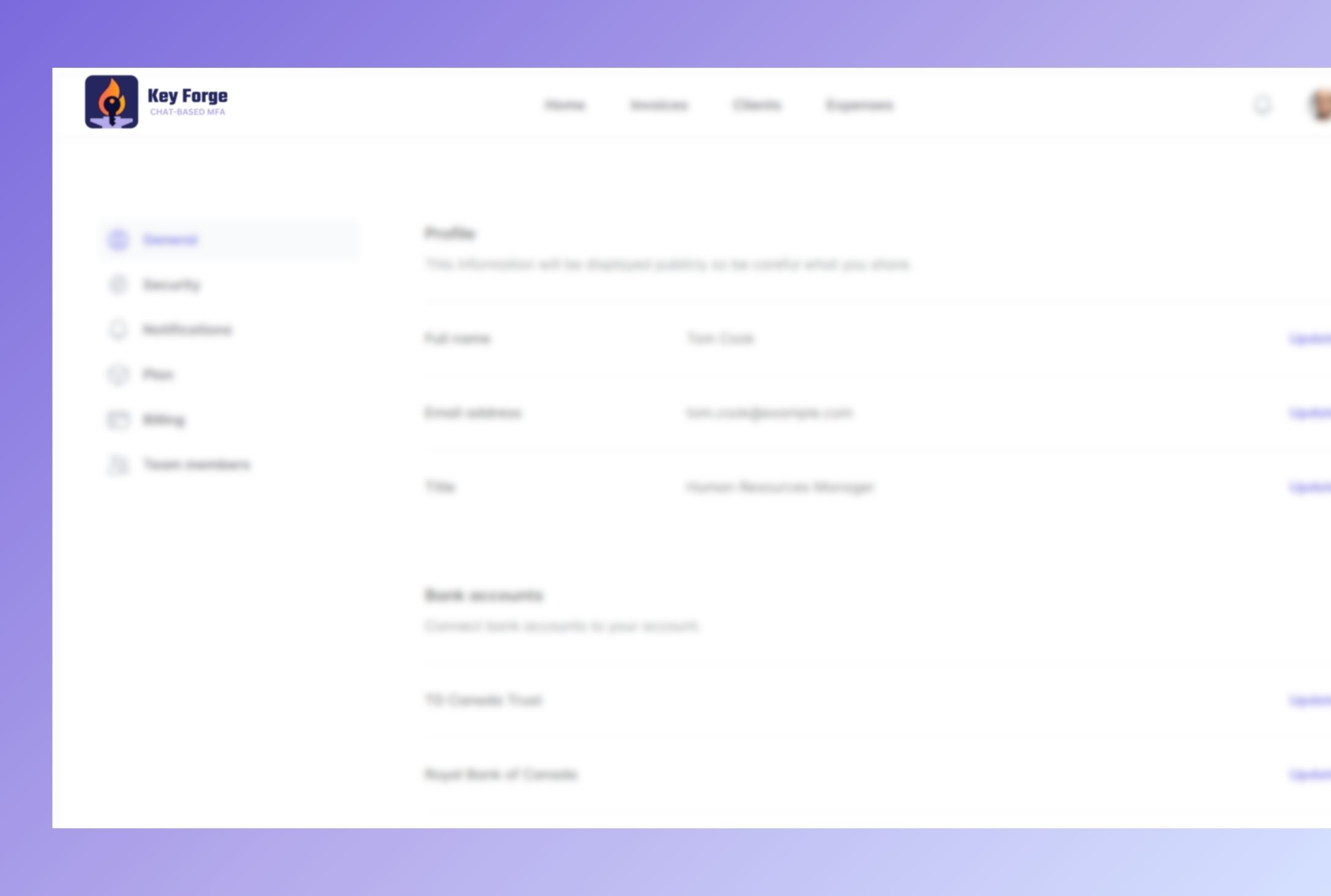Safeguard your business by protecting employee logins.
Make login security easy-peasy while keeping the bad guys out.
Provide your employees with an intuitive MFA tool to protect your business from fraud.
Add MFA capabilities where you work.
Easily store and access MFA codes, manage employees, and maintain security visibility to protect accounts from unauthorized access using the tools you already have. No need to buy dedicated hardware or force personal device usage.
Access individual and shared MFA codes directly wihtin the messaging platforms your company uses.
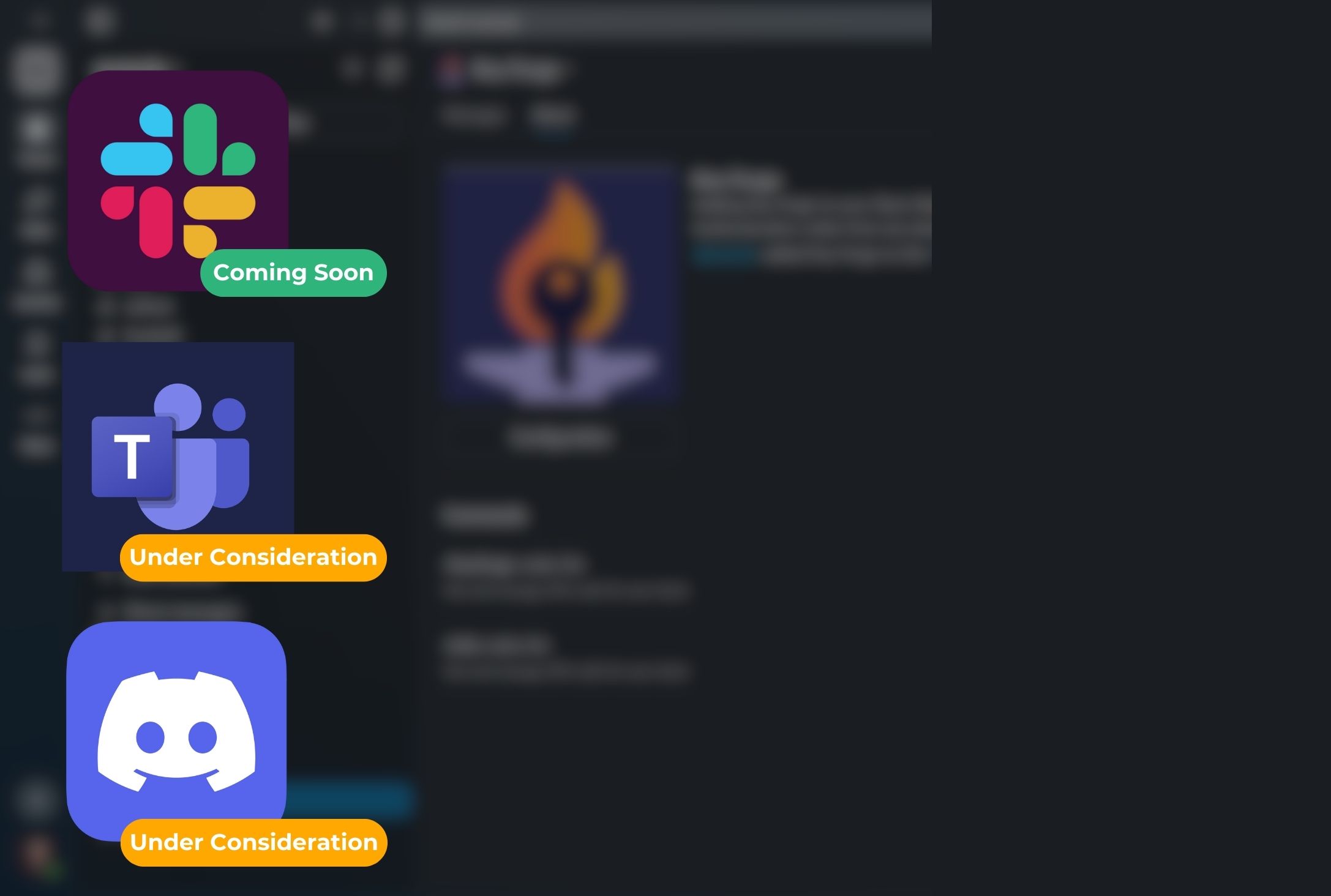
Easy to implement. Hard to break.
Key Forge capabilites that can help businesses of any size add MFA or extend the security of their current solutions.
Ease of Use
Auto-backups and syncing means never waiting for access.
Once you add a code, we ensure that it's available wherever you are. No more juggling multiple devices or losing access due to device failure.
Collaboration
Share account access without comprimising on security.
Protect accounts you share by adding MFA, control and monitor those who have access, and revoke code access instantly when needed.
Protection
Strong security to protect your sensitive accounts.
AES-256+ encryption, independent key generation, and secure cloud environments means you don't need to worry about stolen devices.
For Admins and Business Owners looking to protect their people and accounts.
Simple and predictable per-seat pricing, by month or annual. Cancel anytime.
Team Basics
$20 /month
Give employees private and sharable MFA access. Includes your first 20 Users, then $1/month for each additional user.
- Access MFA codes vis Slack or Web
- Private, Individual MFA
- Sharable, Team MFA Access
- Real-Time Audit Logging
Business Advanced
TBD
More visibility, more collaboration, and more tools to manage MFA.
- Team Basics features, plus...
- Bulk reconcile transactions
- Client / Partner Access
- Manual Approval Shared MFA
- 6 Month Log Retention
Enterprise Elite
TBD
Long-term log retention, automated InfoSec exports, private installation.
- Business Advanced features, plus...
- Private or dedicated hosting on environments you control
- 18 Month Log Retention, Auto Export
- SSO Support
For Individuals who want
easy and secure MFA storage.
Access your own MFA codes on your own terms, retreive them within any Key Forge app. Completely private to you, regardless of how many organizations you are a part of, durable and secure cloud storage to ensure you never lose access to your accounts.
Personal
$20 /year
- Access MFA codes vis Slack or Web
- Private, Individual MFA
- No MFA Code limits
- Limited to 1 User, up to 5 devices
Frequently asked questions
Below are anwsers to common questions. If you can't find what you're looking for, chat with our support team and we'll be happy to let you know the details.
Do you offer a free trial?
We do not. However, if you're unhappy within the first billing period, just message us and we'd be happy to refund you.
How many team members can I invite?
Our first plan that will be available will allow up to 100 users. If you have a larger organization, contact us and we can bend the limit for you on a case-by-case basis.
Is there a limit to the amount of organizations I can join?
We have no limit to the amount of Orgs you can join. You can add Orgs or personal plans to your apps and gain access to all codes in one view.
Your product is almost perfect, but it's missing a feature I need. Can you add it?
We're happy to consider new features, reach out to us and let us know what you'd like to see. The more requests we have for features we have or haven't talked about, the more we'll priortize building it.
Why is it so cheap? What is the catch?
It is an honest price for an honest tool. Priced to help smaller organizations with limited budgets and larger organizations who have to share budget across many tools. These prices are "launch prices" which we may increase as we evaluate our costs down the road. But, if you subscribe to our launch prices, we'll ensure you get extended access to those prices before you have to switch.
How are my codes protected?
Codes are encrypted in-transit and at-rest, using 256-bit or greater encryption. Also, encryption keys are unique for both organizations and users. Lastly, we run infrastructure on secured Google Cloud environments, leveraging their provided protection from threats.
How hard is it to set up?
No more difficult than any other MFA app on your first setup. Then, once you've added codes, they will be automatically synced and backed up across all the apps you login to.
What activity my Organization see?
Admins for accounts will be able to see what codes are shared or stored for individuals, as well as when they are requested. The amomunt of time activity is preserved changes by account, but for all accounts Admins will be able to export activity to store for longer.
How does sharable MFA work? Can I use it for shared accounts?
Sharable MFA works like this: You can create a Group and add an MFA code to it. Then, everyone you invite to the Group will be able to request that MFA code at any time. Also, someone else on your team can create a new Group and add you to it. Multiple MFA codes can be added to a single group, so it's best to organize Groups by teams.
Can I use this for my own, personal MFA codes?
While you can securely store your personal codes on Key Forge, keep in mind that Admins will be able to see you code names, when you've accessed them, and are able to disable your access to them. We recommend that for personal, non-company related codes, you subscribe to our Personal Plan that keeps you in control of non-company accounts.
Can admins retrieve my personal MFA codes?
No, admins will never be able to access your codes directly, only see what codes you have available and your activity. The code values you do not share will alwaus be private to you. If you wish to store personal codes that admins don't have visibility into, subscripe to our Personal Plan to have them accessable in your account.